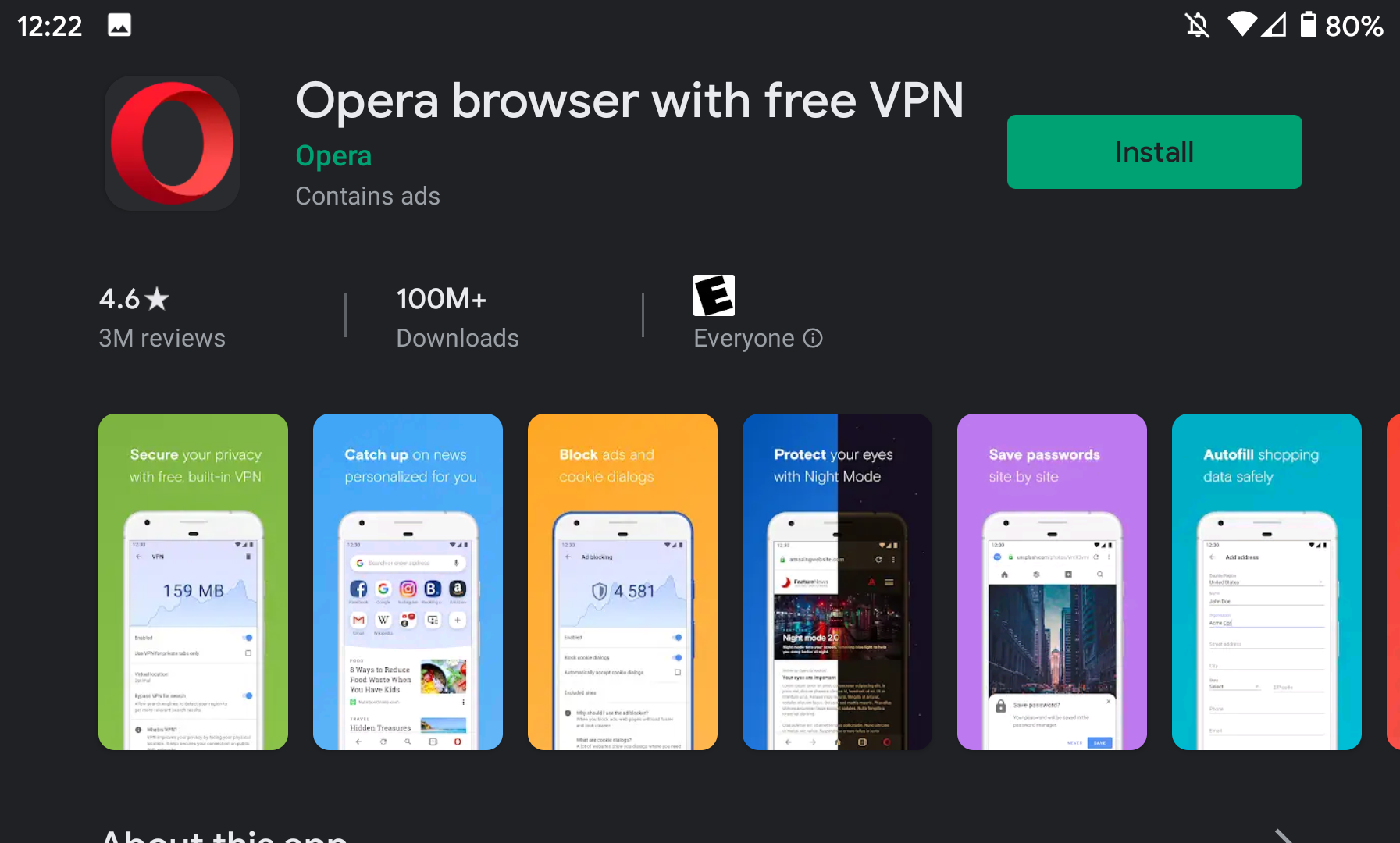As we hinted in our previous post about IPFS in web browsers (opens new window), IPFS support in the Opera web browser has been in development for some time.
Today, Opera for Android 57 is live in the Google Play Store with default support for IPFS with a native handler for ipfs:// addresses that redirects to the HTTP gateway of your choosing! Install Opera Android with IPFS now (opens new window).
This release is a huge leap forward for the IPFS project, with a couple of important milestones:
- This is the first time IPFS features are enabled by default, right out of the box, in a production release of a major web browser.
- This is the first time IPFS is implemented as an addressable protocol in a production release of a mainstream web browser. You can type ipfs:// in the address bar, and Opera for Android will load the provided content address.
- This is the first mobile web browser that is shipping IPFS features in a production release, easing access to decentralized content on the devices used by most internet users around the world.
This is not just a win for IPFS, but for the distributed web, peer-to-peer, and the idea of content addressability:
For the first time, a major web browser does not ask the user to specify which server the content should be fetched from.
IPFS and other peer-to-peer protocols are a paradigmatic change to the network architecture of the web - full integration into browsers and web platform will be a very long road. While this type of integration is not a full node, it is this type of bold experimentation by companies like Opera that advances our goal of truly putting users in control of their experience on the internet.
# Using IPFS in Opera for Android
IPFS support is enabled by default, so as a user you don’t need to do anything to turn it on.
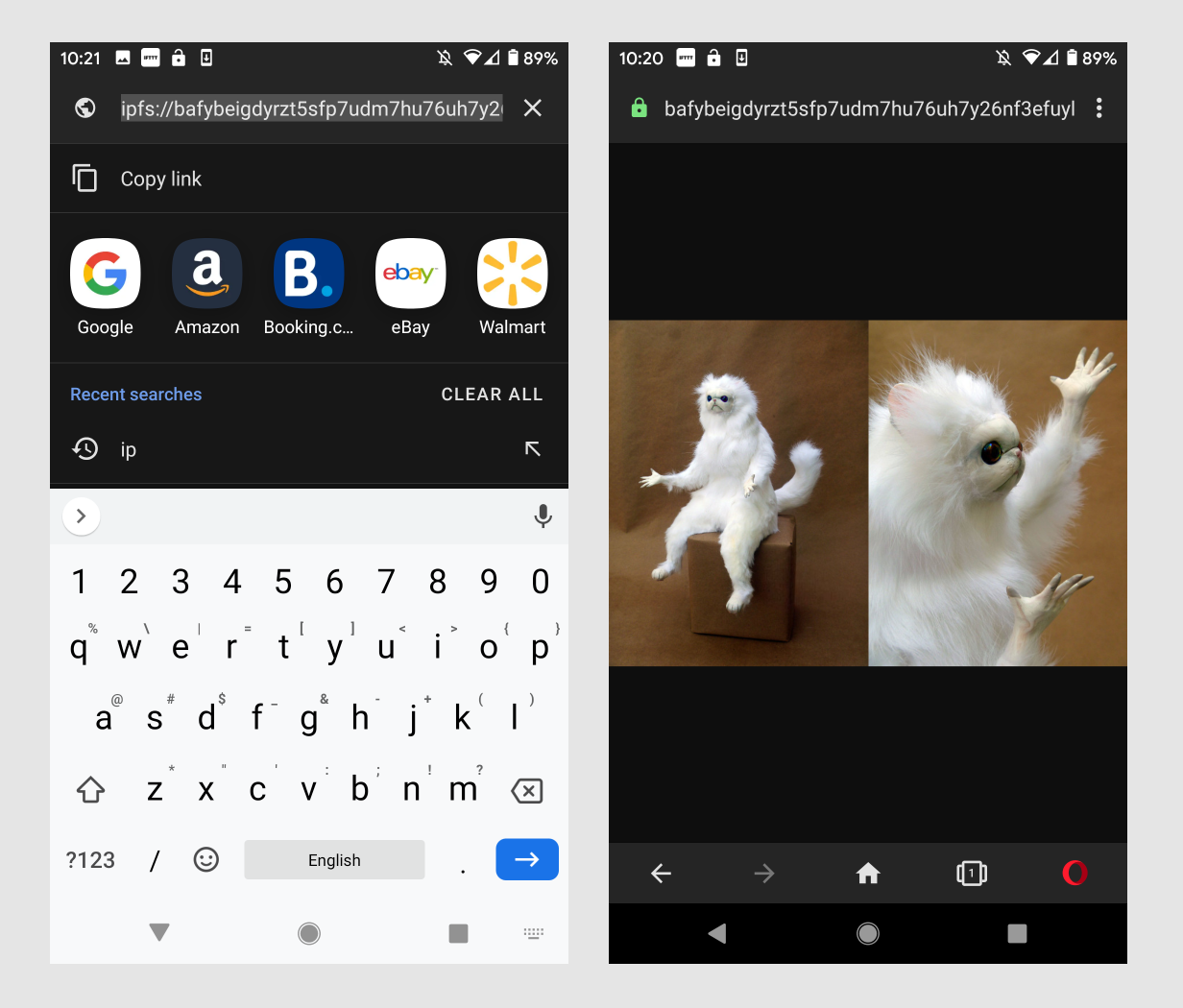
You can load an IPFS content address such as:
ipfs://bafybeiemxf5abjwjbikoz4mc3a3dla6ual3jsgpdr4cjr3oz3evfyavhwq/wiki/
If you click the link above in Opera for Android you’ll see Wikipedia, served from IPFS!
Here’s what that same address looks like from an HTTP gateway, which will work in all browsers:
https://ipfs.io/ipfs/bafybeiemxf5abjwjbikoz4mc3a3dla6ual3jsgpdr4cjr3oz3evfyavhwq/wiki/
# Enabling human-readable addresses
As you can see, raw IPFS addresses can be quite long and provide few human-readable elements. While many people do not understand what HTTP URLs actually mean, the human readable parts of them have meaning and build trust for users (We’re publishing some research (opens new window) about this soon).
There’s a lot more work to do in maturing naming in IPFS and distributed web efforts generally (opens new window), but some services have already launched efforts to bridge this gap.
You can register decentralized domain names that map to IPFS addresses using services like Unstoppable Domains (opens new window) or the Ethereum Name System (ENS) (opens new window).
You can also register and use any DNS domain name, and map it to IPFS addresses using services like Terminal.co (opens new window) or tools like DNSLink (opens new window).
# Implementation
IPFS support in Opera for Android is enabled by a native protocol handler that uses an IPFS HTTP gateway to fulfill the request. This approach provides a balance: it is respectful of mobile device resources like battery and bandwidth, while easing access to IPFS for early web3 developers. As IPFS continues to mature, we’re evaluating what a more full-featured node on mobile devices might be, and look forward to experimenting with collaborators like Opera to see our vision of a fully decentralized web become real.
IPFS features in this implementation:
- Implements the IPFS Web Browser Addressing specification (opens new window), both
ipfs://andipns:// - Configurable HTTP gateway, with options to use gateways like
dweb.link, Infura, or a local node - Supports subdomain gateways (opens new window) for secure web apps
- Supports mixed protocol use, such as loading images over IPFS in an HTTP web page
Read on to learn more about these features.
# Native Protocol Addressing
Opera has implemented the protocol handler using the IPFS Web Browser Addressing specification. This specification defines how IPFS addresses should be constructed and handled in web browsers.
Implementation of this specification means a browser supports schemes such as ipfs:// or ipns://.
In addition to navigating to content with these schemes in the address bar, mixed content scenarios are also possible. Examples are XMLHTTPRequest or Fetch requests, external style sheets, or images:
<img src="ipfs://...">
You can easily check compatibility and level of implementation using the IPFS protocol handler smoketest page (opens new window).
Here’s what it looks like in a browser that doesn't support IPFS addresses. In Opera for Android, the image loads the same in both cases.
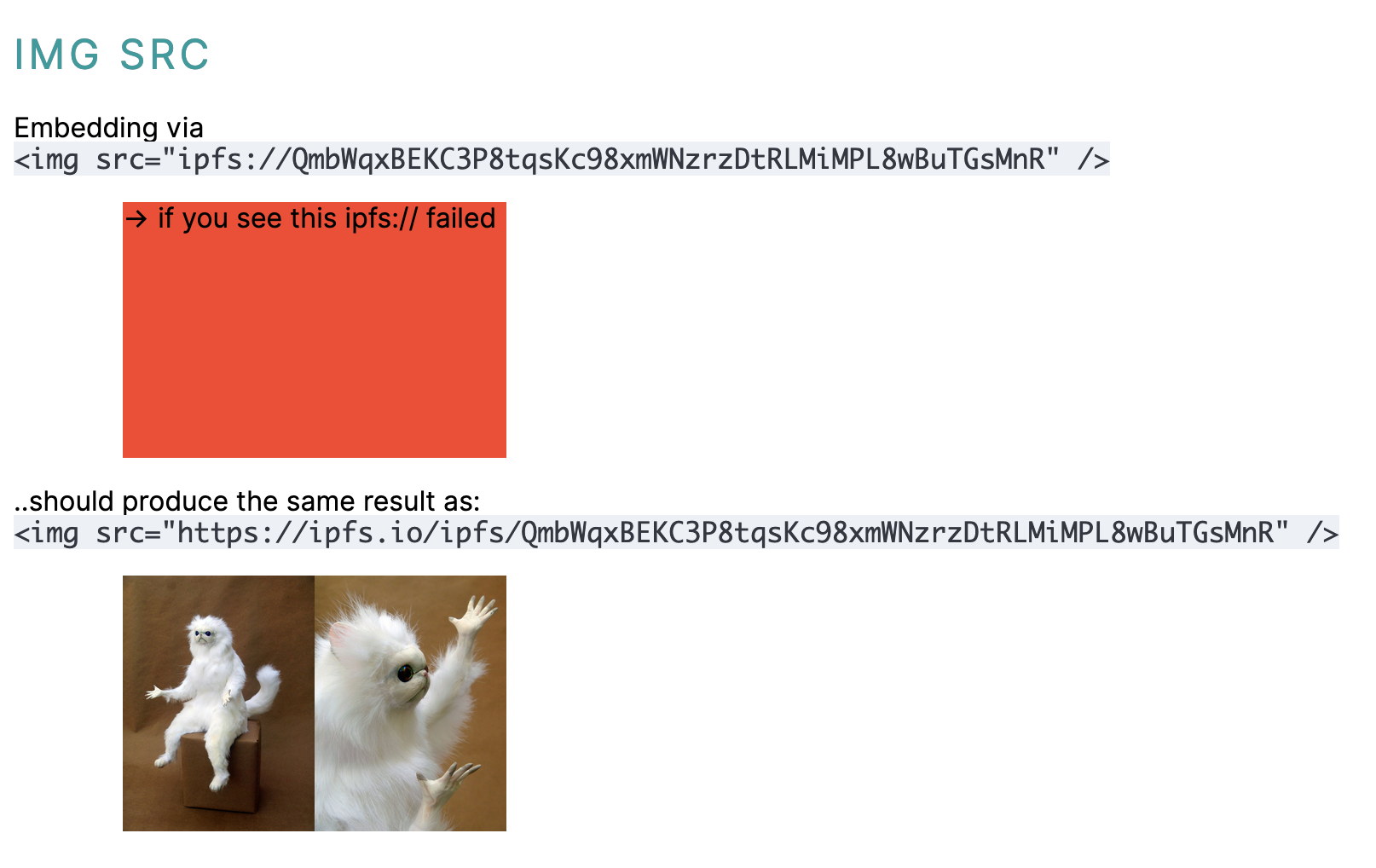
# HTTP Gateways
Opera for Android 57 adds IPFS support by navigating native IPFS addresses to an IPFS HTTP gateway — a server which connects directly to the IPFS network on your behalf.
The default gateway in this release of Opera for Android is dweb.link, but you can also easily configure the gateway in the Crypto Wallet settings, as shown here:
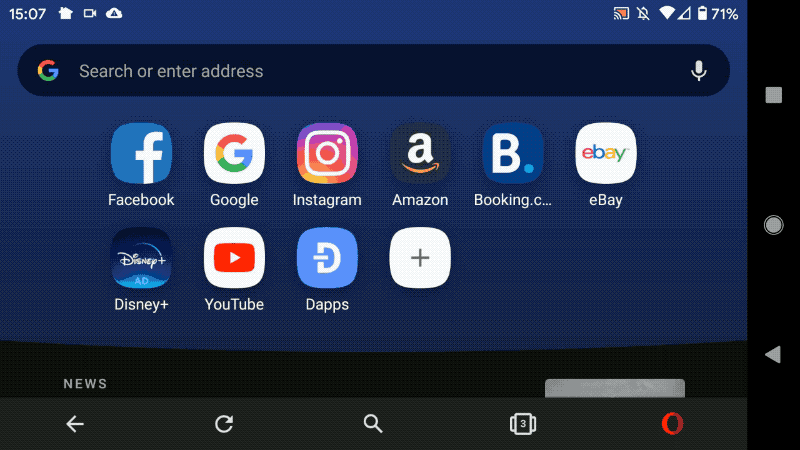
The setting has several choices of gateway built in, and also allows you to set a custom gateway. Perhaps you run your own gateway, are running an IPFS node on your device with a local gateway, or want to use one of the many public gateways provided by the community (opens new window).
Making the default gateway configurable puts you, the user, in control of how you want to connect to the dweb - removing any central point of failure in your IPFS browsing experience.
# Get Involved
If you’re interested in IPFS in web browsers, join our channel on IRC on Freenode #ipfs-in-web-browsers and Matrix (opens new window) to participate in the discussion!
You can file issues and follow along with our browser integration work at ipfs/in-web-browsers (opens new window).
We welcome your help in bringing the distributed web to browsers! Have an idea for an IPFS+browsers project you want to build? We are actively funding new proposals. Take a look at the IPFS DevGrants program (opens new window), where we sponsor work that contributes materially to the success of IPFS.
Now go install Opera for Android (opens new window) and enjoy default support for your favorite web3 apps and pages on your phone!